How to host a Telegram site on your domain
When you set up a Telegram site, it's hosted using the telegr.am domain by default. But you may want to host your own domain on your Telegram site. It's a pretty easy process:
- Set the domain in the "Edit Site" dialog
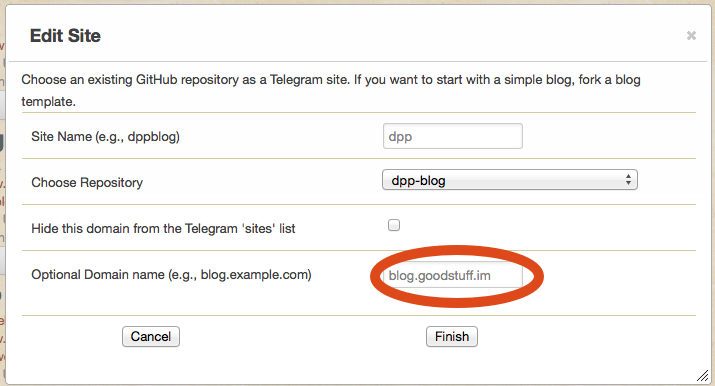
- Set up a CNAME record to point to
cname.telegr.amat your DNS provider.
By default, you cannot use a root domain (e.g. goodstuff.im) to host a domain.
This is because it breaks things to point a CNAME record at a root domain.
Using a root Domain
If you know what you're doing and want to use your root domain with Telegram:
- Enable "Power User" mode for your account:

- Enter your root level domain in the "Optional Domain Name" field of the "Edit Site" dialog
- Set up an
ADNS record to point to23.23.179.154
Wildcard domain support
We will enable wildcard Domain support for your Telegram site after verifying that you own the domain you want to wildcard. Please email us with a request for wildcard support.
Multiple domain support
Telegram's inner workings support multiple domains per site, but there's no web interface for multiple domain support. If you need multiple domain support, please email us.
Cost
Some services charge extra for custom domain support. Telegram supports multiple domains as part of the basic service.